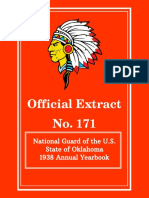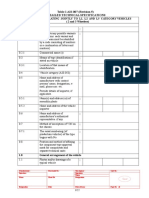Data Visualization BASIC PLOT SYNTAX: graph <plot type>
variables: y first
y1 y2 … yn x [in]
plot-specific options
[if], <plot options>
facet
by(var)
annotations
xline(xint) yline(yint) text(y x "annotation")
with Stata 14.1 Cheat Sheet titles axes
For more info see Stata’s reference manual (stata.com) title("title") subtitle("subtitle") xtitle("x-axis title") ytitle("y axis title") xscale(range(low high) log reverse off noline) yscale(<options>)
ONE VARIABLE sysuse auto, clear custom appearance plot size save
<marker, line, text, axis, legend, background options> scheme(s1mono) play(customTheme) xsize(5) ysize(4) saving("myPlot.gph", replace)
CONTINUOUS
histogram mpg, width(5) freq kdensity kdenopts(bwidth(5)) TWO+ CONTINUOUS VARIABLES
histogram
bin(#) • width(#) • density • fraction • frequency • percent • addlabels
y1 graph matrix mpg price weight, half twoway pcspike wage68 ttl_exp68 wage88 ttl_exp88
addlabopts(<options>) • normal • normopts(<options>) • kdensity y2 scatter plot of each combination of variables Parallel coordinates plot (sysuse nlswide1)
kdenopts(<options>) half • jitter(#) • jitterseed(#) vertical, • horizontal
y3 diagonal • [aweights(<variable>)]
kdensity mpg, bwidth(3)
smoothed histogram twoway pccapsym wage68 ttl_exp68 wage88 ttl_exp88
bwidth • kernel(<options> main plot-specific options; twoway scatter mpg weight, jitter(7) Slope/bump plot (sysuse nlswide1)
normal • normopts(<line options>) see help for complete set scatter plot vertical • horizontal • headlabel
jitter(#) • jitterseed(#) • sort • cmissing(yes | no)
DISCRETE connect(<options>) • [aweight(<variable>)]
graph bar (count), over(foreign, gap(*0.5)) intensity(*0.5) THREE VARIABLES
bar plot graph hbar draws horizontal bar charts 23 twoway scatter mpg weight, mlabel(mpg)
(asis) • (percent) • (count) • over(<variable>, <options: gap(*#) •
twoway contour mpg price weight, level(20) crule(intensity)
20 scatter plot with labelled values 3D contour plot
relabel • descending • reverse>) • cw •missing • nofill • allcategories • 17 jitter(#) • jitterseed(#) • sort • cmissing(yes | no)
percentages • stack • bargap(#) • intensity(*#) • yalternate • xalternate ccuts(#s) • levels(#) • minmax • crule(hue | chue| intensity) •
2 10 connect(<options>) • [aweight(<variable>)] scolor(<color>) • ecolor (<color>) • ccolors(<colorlist>) • heatmap
graph bar (percent), over(rep78) over(foreign) interp(thinplatespline | shepard | none)
grouped bar plot graph hbar ... regress price mpg trunk weight length turn, nocons
(asis) • (percent) • (count) • over(<variable>, <options: gap(*#) • twoway connected mpg price, sort(price)
relabel • descending • reverse>) • cw •missing • nofill • allcategories • scatter plot with connected lines and symbols matrix regmat = e(V) ssc install plotmatrix
a b c percentages • stack • bargap(#) • intensity(*#) • yalternate • xalternate jitter(#) • jitterseed(#) • sort see also line plotmatrix, mat(regmat) color(green)
connect(<options>) • cmissing(yes | no) heatmap mat(<variable) • split(<options>) • color(<color>) • freq
DISCRETE X, CONTINUOUS Y
graph bar (median) price, over(foreign) graph hbar ...
twoway area mpg price, sort(price)
SUMMARY PLOTS
bar plot (asis) • (percent) • (count) • (stat: mean median sum min max ...) twoway mband mpg weight || scatter mpg weight
over(<variable>, <options: gap(*#) • relabel • descending • reverse line plot with area shading
sort(<variable>)>) • cw • missing • nofill • allcategories • percentages sort • cmissing(yes | no) • vertical, • horizontal plot median of the y values
stack • bargap(#) • intensity(*#) • yalternate • xalternate base(#) bands(#)
graph dot (mean) length headroom, over(foreign) m(1, ms(S))
dot plot (asis) • (percent) • (count) • (stat: mean median sum min max ...) twoway bar price rep78 binscatter weight mpg, line(none) ssc install binscatter
over(<variable>, <options: gap(*#) • relabel • descending • reverse
sort(<variable>)>) • cw • missing • nofill • allcategories • percentages bar plot plot a single value (mean or median) for each x value
linegap(#) • marker(#, <options>) • linetype(dot | line | rectangle) vertical, • horizontal • base(#) • barwidth(#) medians • nquantiles(#) • discrete • controls(<variables>) •
dots(<options>) • lines(<options>) • rectangles(<options>) • rwidth linetype(lfit | qfit | connect | none) • aweight[<variable>]
graph hbox mpg, over(rep78, descending) by(foreign) missing FITTING RESULTS
box plot graph box draws vertical boxplots twoway dot mpg rep78
over(<variable>, <options: total • gap(*#) • relabel • descending • reverse dot plot vertical, • horizontal • base(#) • ndots(#) twoway lfitci mpg weight || scatter mpg weight
sort(<variable>)>) • missing • allcategories • intensity(*#) • boxgap(#) dcolor(<color>) • dfcolor(<color>) • dlcolor(<color>) calculate and plot linear fit to data with confidence intervals
medtype(line | line | marker) • medline(<options>) • medmarker(<options>) dsize(<markersize>) • dsymbol(<marker type>) level(#) • stdp • stdf • nofit • fitplot(<plottype>) • ciplot(<plottype>) •
vioplot price, over(foreign) ssc install vioplot dlwidth(<strokesize>) • dotextend(yes | no) range(# #) • n(#) • atobs • estopts(<options>) • predopts(<options>)
violin plot over(<variable>, <options: total • missing>)>) • nofill •
vertical • horizontal • obs • kernel(<options>) • bwidth(#) • twoway lowess mpg weight || scatter mpg weight
barwidth(#) • dscale(#) • ygap(#) • ogap(#) • density(<options>) twoway dropline mpg price in 1/5 calculate and plot lowess smoothing
bar(<options>) • median(<options>) • obsopts(<options>) dropped line plot bwidth(#) • mean • noweight • logit • adjust
vertical, • horizontal • base(#)
Plot Placement twoway qfitci mpg weight, alwidth(none) || scatter mpg weight
JUXTAPOSE (FACET) twoway rcapsym length headroom price calculate and plot quadriatic fit to data with confidence intervals
level(#) • stdp • stdf • nofit • fitplot(<plottype>) • ciplot(<plottype>) •
twoway scatter mpg price, by(foreign, norescale) range plot (y1 ÷ y2) with capped lines range(# #) • n(#) • atobs • estopts(<options>) • predopts(<options>)
total • missing • colfirst • rows(#) • cols(#) • holes(<numlist>) vertical • horizontal see also rcap
compact • [no]edgelabel • [no]rescale • [no]yrescal • [no]xrescale REGRESSION RESULTS
[no]iyaxes • [no]ixaxes • [no]iytick • [no]ixtick [no]iylabel
[no]ixlabel • [no]iytitle • [no]ixtitle • imargin(<options>) regress price mpg headroom trunk length turn
coefplot, drop(_cons) xline(0) ssc install coefplot
SUPERIMPOSE twoway rarea length headroom price, sort
Plot regression coefficients
range plot (y1 ÷ y2) with area shading
graph combine plot1.gph plot2.gph... vertical • horizontal • sort
baselevels • b(<options>) • at(<options>) • noci • levels(#)
combine 2+ saved graphs into a single plot keep(<variables>) • drop(<variables>) • rename(<list>)
cmissing(yes | no) horizontal • vertical • generate(<variable>)
scatter y3 y2 y1 x, marker(i o i) mlabel(var3 var2 var1) regress mpg weight length turn
plot several y values for a single x value twoway rbar length headroom price margins, eyex(weight) at(weight = (1800(200)4800))
graph twoway scatter mpg price in 27/74 || scatter mpg price /* range plot (y1 ÷ y2) with bars marginsplot, noci
*/ if mpg < 15 & price > 12000 in 27/74, mlabel(make) m(i) vertical • horizontal • barwidth(#) • mwidth Plot marginal effects of regression
combine twoway plots using || msize(<marker size>) horizontal • noci
Laura Hughes (lhughes@usaid.gov) • Tim Essam (tessam@usaid.gov) inspired by RStudio’s awesome Cheat Sheets (rstudio.com/resources/cheatsheets) geocenter.github.io/StataTraining updated January 2016
Disclaimer: we are not affiliated with Stata. But we like it. CC BY NC