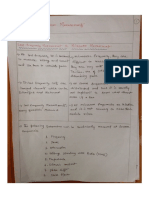0% found this document useful (0 votes)
1K views12 pagesC Programming Bitwise Operators Guide
Bitwise operators allow manipulation of data at the bit level in C. The six bitwise operators are: & (AND), | (OR), ^ (XOR), ~ (ones' complement), << (left shift), and >> (right shift). Bitwise operators operate on integer types and allow setting, clearing, or testing individual bits.
Uploaded by
pawan vermaCopyright
© © All Rights Reserved
We take content rights seriously. If you suspect this is your content, claim it here.
Available Formats
Download as DOCX, PDF, TXT or read online on Scribd
0% found this document useful (0 votes)
1K views12 pagesC Programming Bitwise Operators Guide
Bitwise operators allow manipulation of data at the bit level in C. The six bitwise operators are: & (AND), | (OR), ^ (XOR), ~ (ones' complement), << (left shift), and >> (right shift). Bitwise operators operate on integer types and allow setting, clearing, or testing individual bits.
Uploaded by
pawan vermaCopyright
© © All Rights Reserved
We take content rights seriously. If you suspect this is your content, claim it here.
Available Formats
Download as DOCX, PDF, TXT or read online on Scribd
/ 12