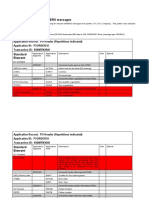0% found this document useful (0 votes)
915 views1 pageAIF XML Runtime Debugging Guide
By default, AIF's XML Runtime will process messages asynchronously in the background. However, for testing purposes, you can create a custom Runtime Configuration Group that will execute messages synchronously instead. To do so, go to transaction /AIF/PERS_CGR and create a new runtime configuration group, ensuring the "Runtime Configuration Group Active" indicator is set, without setting the "Run Scheduled" or "Schedule Packages" flags. Then when using the TRANSFER_TO_AIF method, pass the namespace and name of the new runtime configuration group via the IV_QUEUE_NS and IV_QUEUE_NAME parameters to execute messages synchronously and allow debugging with breakpoints.
Uploaded by
SoumavaCopyright
© © All Rights Reserved
We take content rights seriously. If you suspect this is your content, claim it here.
Available Formats
Download as TXT, PDF, TXT or read online on Scribd
0% found this document useful (0 votes)
915 views1 pageAIF XML Runtime Debugging Guide
By default, AIF's XML Runtime will process messages asynchronously in the background. However, for testing purposes, you can create a custom Runtime Configuration Group that will execute messages synchronously instead. To do so, go to transaction /AIF/PERS_CGR and create a new runtime configuration group, ensuring the "Runtime Configuration Group Active" indicator is set, without setting the "Run Scheduled" or "Schedule Packages" flags. Then when using the TRANSFER_TO_AIF method, pass the namespace and name of the new runtime configuration group via the IV_QUEUE_NS and IV_QUEUE_NAME parameters to execute messages synchronously and allow debugging with breakpoints.
Uploaded by
SoumavaCopyright
© © All Rights Reserved
We take content rights seriously. If you suspect this is your content, claim it here.
Available Formats
Download as TXT, PDF, TXT or read online on Scribd
/ 1