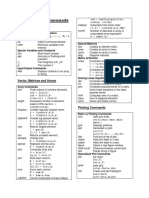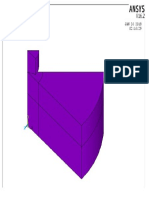0% found this document useful (0 votes)
133 views4 pagesQuick Introduction To Hypermath: D:/Hw110 - 64/Help/Hmath/Hmath - HTM)
This 3 sentence summary provides an overview of the key information from the document:
The document presents a list of HyperMath commands and language syntax that can be used for mathematical operations and data analysis in 14 sections, providing examples of how to work with vectors, matrices, polynomials, complex numbers, trigonometric functions, graphics, scripts, control structures, functions, numerical solutions to differential equations, representing systems and responses, strings, and reading/writing files. More details on HyperMath commands are available in the online help documentation.
Uploaded by
Abhishek AroraCopyright
© © All Rights Reserved
We take content rights seriously. If you suspect this is your content, claim it here.
Available Formats
Download as PDF, TXT or read online on Scribd
0% found this document useful (0 votes)
133 views4 pagesQuick Introduction To Hypermath: D:/Hw110 - 64/Help/Hmath/Hmath - HTM)
This 3 sentence summary provides an overview of the key information from the document:
The document presents a list of HyperMath commands and language syntax that can be used for mathematical operations and data analysis in 14 sections, providing examples of how to work with vectors, matrices, polynomials, complex numbers, trigonometric functions, graphics, scripts, control structures, functions, numerical solutions to differential equations, representing systems and responses, strings, and reading/writing files. More details on HyperMath commands are available in the online help documentation.
Uploaded by
Abhishek AroraCopyright
© © All Rights Reserved
We take content rights seriously. If you suspect this is your content, claim it here.
Available Formats
Download as PDF, TXT or read online on Scribd
/ 4