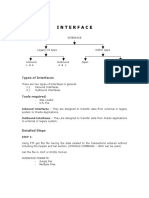0% found this document useful (0 votes)
247 views8 pagesOAF Class
This document provides an introduction and overview of the Oracle Applications Framework (OAF). It defines OAF as the development and deployment platform for HTML-based Oracle business applications. Key points include:
- OAF uses a Model-View-Controller architecture and consists of runtime services and a JDeveloper extension.
- Advantages of OAF include improved end user productivity, performance, developer productivity, customizability, and use of open standards.
- OAF is necessary for Oracle apps integration, security, and customizations.
- OAF pages are web-based while Oracle Forms are client-server only. OAF supports mobile devices while Forms does not.
- Basic Java
Uploaded by
Guru PrasadCopyright
© © All Rights Reserved
We take content rights seriously. If you suspect this is your content, claim it here.
Available Formats
Download as DOCX, PDF, TXT or read online on Scribd
0% found this document useful (0 votes)
247 views8 pagesOAF Class
This document provides an introduction and overview of the Oracle Applications Framework (OAF). It defines OAF as the development and deployment platform for HTML-based Oracle business applications. Key points include:
- OAF uses a Model-View-Controller architecture and consists of runtime services and a JDeveloper extension.
- Advantages of OAF include improved end user productivity, performance, developer productivity, customizability, and use of open standards.
- OAF is necessary for Oracle apps integration, security, and customizations.
- OAF pages are web-based while Oracle Forms are client-server only. OAF supports mobile devices while Forms does not.
- Basic Java
Uploaded by
Guru PrasadCopyright
© © All Rights Reserved
We take content rights seriously. If you suspect this is your content, claim it here.
Available Formats
Download as DOCX, PDF, TXT or read online on Scribd
/ 8