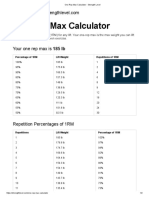Required Permissions - Veeam Backup Guide for Hyper-V https://helpcenter.veeam.com/docs/backup/hyperv/required_permissions...
Required Permissions - Veeam Backup Guide
for Hyper-V
The accounts used for installing and using Veeam Backup & Replication must have
the following permissions:
Account
Required Permission
Setup Account
The account used for product installation must have the local Administrator
permissions on the target machine.
Veeam Backup & Replication Console Permissions
The account used to start the Veeam Backup & Replication console must have the
local Administrator permissions on the machine where the console is installed.
To perform file-level restore for Microsoft Windows VMs, the account must have the
following permissions and privileges:
Local Administrator permissions to start the Veeam Backup & Replication
console
SeBackupPrivilege and SeRestorePrivilege to connect to the Veeam backup
server and start the restore process
In most environments, SeBackupPrivilege and SeRestorePrivilege are assigned to
user accounts added to local Administrator group. For more information, see
Microsoft Docs.
Accounts that are members of the Protected Users Active Directory group cannot be
used to access the backup server remotely over the Veeam Backup & Replication
console. For more information, see Microsoft Docs.
Veeam Backup Service Account
The account used to run the Veeam Backup Service must be a local System account or
must have the local Administrator permissions on the backup server.
Target/Source Host Permissions
Local Administrator permissions on the source Microsoft Hyper-V server.
Root or equivalent permissions on the Linux backup repository.
Write permission on the target folder and share.
Microsoft SQL Server
1 of 3 2/7/2019, 11:14 AM
�Required Permissions - Veeam Backup Guide for Hyper-V https://helpcenter.veeam.com/docs/backup/hyperv/required_permissions...
You require different sets of Microsoft SQL permissions in the following cases:
Installation (remote or local): current account needs CREATE ANY DATABASE
permission on the SQL server level. After database creation this account
automatically gets a db_owner role and can perform all operations with the
database. If the current account does not have this permission, a Database
Administrator may create an empty database in advance and grant the
db_owner role to the account that will be used for installing
Veeam Backup & Replication.
Upgrade: current account should have sufficient permissions for that database.
To grant these permissions through role assignment, it is recommended that
you use the account with db_owner role.
Operation: the account used to run Veeam Backup Service requires
db_datareader and db_datawriter roles as well as permissions to execute stored
procedures for the configuration database on the Microsoft SQL Server.
Alternatively, you can assign db_owner role for this database to the service
account.
Veeam Backup Enterprise Manager
Local Administrator permissions on the Veeam Backup Enterprise Manager server to
install Veeam Backup Enterprise Manager.
To be able to work with Veeam Backup Enterprise Manager, users must be assigned
the Portal Administrator, Restore Operator or Portal User role. For more
information, see the Required Permissions section in the Enterprise Manager User
Guide.
Guest OS Processing
The account used for guest processing of VMs that run VSS-aware applications must
have the following user rights assigned:
Logon as a batch job granted
Deny logon as a batch job not set
Microsoft SQL Server:
Transaction Logs Backup and
Application-Aware Processing
The user account that you specify for guest processing of the Microsoft SQL Server
VM in the backup job must have the following permissions and privileges:
administrator privileges on the target VM
sysadmin permissions on the target Microsoft SQL Server
If you need to provide minimal permissions on the target Microsoft SQL Server, the
account must be assigned the following roles and permissions:
SQL Server instance-level role: public.
Database-level roles:db_backupoperator, db_denydatareader, public; for
system databases (master, model, msdb) — db_backupoperator,
db_datareader, public; for system database (msdb) — db_datawriter.
Securables: view any definition, view server state.
2 of 3 2/7/2019, 11:14 AM
�Required Permissions - Veeam Backup Guide for Hyper-V https://helpcenter.veeam.com/docs/backup/hyperv/required_permissions...
Veeam Explorer for Microsoft Active Directory
See the Required Permissions section in the Veeam Explorers User Guide.
Veeam Explorer for Microsoft Exchange
Full access to Microsoft Exchange database and its log files for item recovery. The
account that you plan to use for recovery must have both read and write permissions
to all files in the folder with the database.
Access rights can be provided through impersonation as described in the Configuring
Exchange Impersonation article.
Veeam Explorer for Oracle
See the Required Permissions section in the Veeam Explorers User Guide.
Veeam Explorer for Microsoft SharePoint
The account used for working with Veeam Explorer for SharePoint requires
membership in the sysadmin fixed server role on the staging Microsoft SQL Server.
The account used to connect to the target SharePoint server where document
items/lists will be restored needs the following:
If permissions of the restored item are inherited from the parent item (list) —
Full Control for that list is required.
If permissions are not inherited, and restored item will replace an existing item
— Contribute for the item and Full Control for its parent list are required.
Veeam Explorer for Microsoft SQL
See the Required Permissions section in the Veeam Explorers User Guide.
3 of 3 2/7/2019, 11:14 AM