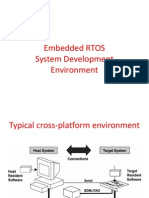100% found this document useful (1 vote)
169 views23 pagesLinkers & Loaders Explained
Linkers and loaders combine object files into executable programs. Linkers resolve external references between object files, while loaders bring executable programs into memory for execution. Specifically:
1) Linkers join object files together by resolving external references and definitions, producing an executable file.
2) Loaders bring the executable file into memory, initializing registers, stack, and arguments to start execution at the entry point.
3) Both linkers and loaders perform relocation which involves modifying addresses to adjust for final memory locations of code and data. Linkers do program-level relocation while loaders do memory-level relocation.
Uploaded by
asdfCopyright
© © All Rights Reserved
We take content rights seriously. If you suspect this is your content, claim it here.
Available Formats
Download as PDF, TXT or read online on Scribd
100% found this document useful (1 vote)
169 views23 pagesLinkers & Loaders Explained
Linkers and loaders combine object files into executable programs. Linkers resolve external references between object files, while loaders bring executable programs into memory for execution. Specifically:
1) Linkers join object files together by resolving external references and definitions, producing an executable file.
2) Loaders bring the executable file into memory, initializing registers, stack, and arguments to start execution at the entry point.
3) Both linkers and loaders perform relocation which involves modifying addresses to adjust for final memory locations of code and data. Linkers do program-level relocation while loaders do memory-level relocation.
Uploaded by
asdfCopyright
© © All Rights Reserved
We take content rights seriously. If you suspect this is your content, claim it here.
Available Formats
Download as PDF, TXT or read online on Scribd
/ 23