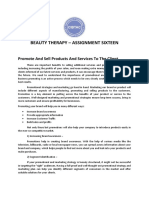0% found this document useful (0 votes)
94 views1 pageJupyter Notebook Setup Guide
The document provides instructions for installing Jupyter Notebook in 3 ways:
1. Using the Anaconda Python distribution which provides access to over 720 packages and allows easy installation of Jupyter Notebook for Mac or Windows.
2. Running Jupyter Notebook the Pythonic way using pip by first upgrading pip and then installing Jupyter Notebook for Python 2 or Python 3.
3. Referring to an additional URL for more detailed installation instructions if still confused.
Uploaded by
Sejal KavlekarCopyright
© © All Rights Reserved
We take content rights seriously. If you suspect this is your content, claim it here.
Available Formats
Download as PDF, TXT or read online on Scribd
0% found this document useful (0 votes)
94 views1 pageJupyter Notebook Setup Guide
The document provides instructions for installing Jupyter Notebook in 3 ways:
1. Using the Anaconda Python distribution which provides access to over 720 packages and allows easy installation of Jupyter Notebook for Mac or Windows.
2. Running Jupyter Notebook the Pythonic way using pip by first upgrading pip and then installing Jupyter Notebook for Python 2 or Python 3.
3. Referring to an additional URL for more detailed installation instructions if still confused.
Uploaded by
Sejal KavlekarCopyright
© © All Rights Reserved
We take content rights seriously. If you suspect this is your content, claim it here.
Available Formats
Download as PDF, TXT or read online on Scribd
/ 1