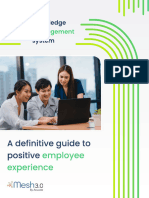0% found this document useful (0 votes)
63 views32 pagesBasic Guide To Knowledge Management
Investing in knowledge management through KCS provides several benefits: 1) It reduces the time spent on recurring calls by making knowledge available to quickly resolve issues, 2) It increases customer satisfaction by providing faster, higher quality answers, 3) It allows new employees to get up to speed quicker by using an established knowledge base, and 4) It makes the work more fun and satisfying, improving employee happiness and retention.
Uploaded by
Pawang JonedCopyright
© © All Rights Reserved
We take content rights seriously. If you suspect this is your content, claim it here.
Available Formats
Download as PDF, TXT or read online on Scribd
0% found this document useful (0 votes)
63 views32 pagesBasic Guide To Knowledge Management
Investing in knowledge management through KCS provides several benefits: 1) It reduces the time spent on recurring calls by making knowledge available to quickly resolve issues, 2) It increases customer satisfaction by providing faster, higher quality answers, 3) It allows new employees to get up to speed quicker by using an established knowledge base, and 4) It makes the work more fun and satisfying, improving employee happiness and retention.
Uploaded by
Pawang JonedCopyright
© © All Rights Reserved
We take content rights seriously. If you suspect this is your content, claim it here.
Available Formats
Download as PDF, TXT or read online on Scribd
/ 32