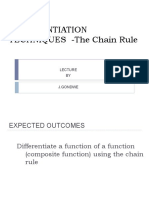0% found this document useful (0 votes)
54 views2 pagesRed Hat Linux Networking Commands
The document provides an introduction to important commands for networking with Red Hat Linux and wireless networking, listing 27 commands such as pwd, ls, mkdir, cp, date, and su. It includes the full form, description, and use of each command to view directories, create and delete files/directories, copy and move files, check system information, and more. The commands cover basic file management, system monitoring, user information, and accessing help manuals.
Uploaded by
Bashir Ahmed Zubir AliCopyright
© © All Rights Reserved
We take content rights seriously. If you suspect this is your content, claim it here.
Available Formats
Download as PDF, TXT or read online on Scribd
0% found this document useful (0 votes)
54 views2 pagesRed Hat Linux Networking Commands
The document provides an introduction to important commands for networking with Red Hat Linux and wireless networking, listing 27 commands such as pwd, ls, mkdir, cp, date, and su. It includes the full form, description, and use of each command to view directories, create and delete files/directories, copy and move files, check system information, and more. The commands cover basic file management, system monitoring, user information, and accessing help manuals.
Uploaded by
Bashir Ahmed Zubir AliCopyright
© © All Rights Reserved
We take content rights seriously. If you suspect this is your content, claim it here.
Available Formats
Download as PDF, TXT or read online on Scribd
/ 2