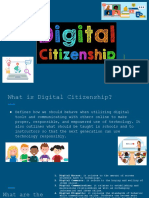0% found this document useful (0 votes)
256 views24 pagesTech in Teaching: A Beginner's Guide
This document provides an introduction to educational technology. It defines key terms like technology, information and communication technology (ICT), educational technology, and instructional technology. It describes the roles of technology, media, and learning. It also outlines some common technology tools used in teaching like word processing, spreadsheet, and presentation software. Finally, it discusses the roles of ICT in teaching and learning, including how computers can serve as tutors, tools, and tutees in the classroom.
Uploaded by
Abellar Shania CristineCopyright
© © All Rights Reserved
We take content rights seriously. If you suspect this is your content, claim it here.
Available Formats
Download as PDF, TXT or read online on Scribd
0% found this document useful (0 votes)
256 views24 pagesTech in Teaching: A Beginner's Guide
This document provides an introduction to educational technology. It defines key terms like technology, information and communication technology (ICT), educational technology, and instructional technology. It describes the roles of technology, media, and learning. It also outlines some common technology tools used in teaching like word processing, spreadsheet, and presentation software. Finally, it discusses the roles of ICT in teaching and learning, including how computers can serve as tutors, tools, and tutees in the classroom.
Uploaded by
Abellar Shania CristineCopyright
© © All Rights Reserved
We take content rights seriously. If you suspect this is your content, claim it here.
Available Formats
Download as PDF, TXT or read online on Scribd
/ 24