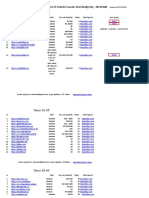0% found this document useful (0 votes)
51 views15 pagesBitcoin
This document provides instructions for managing funds in a Bitcoin (BTC) account with Binary.com, including depositing, withdrawing, and trading BTC. To deposit, users log into their BTC account, go to the cashier page, click deposit, and send BTC from their personal wallet using the address provided. To withdraw, users go to the cashier, click withdraw, confirm their identity via email, enter their public BTC address and amount to withdraw, and the transaction will be confirmed on the blockchain. Users can then start trading contracts using their BTC account and collecting payouts in BTC.
Uploaded by
hr100200Copyright
© © All Rights Reserved
We take content rights seriously. If you suspect this is your content, claim it here.
Available Formats
Download as PDF, TXT or read online on Scribd
0% found this document useful (0 votes)
51 views15 pagesBitcoin
This document provides instructions for managing funds in a Bitcoin (BTC) account with Binary.com, including depositing, withdrawing, and trading BTC. To deposit, users log into their BTC account, go to the cashier page, click deposit, and send BTC from their personal wallet using the address provided. To withdraw, users go to the cashier, click withdraw, confirm their identity via email, enter their public BTC address and amount to withdraw, and the transaction will be confirmed on the blockchain. Users can then start trading contracts using their BTC account and collecting payouts in BTC.
Uploaded by
hr100200Copyright
© © All Rights Reserved
We take content rights seriously. If you suspect this is your content, claim it here.
Available Formats
Download as PDF, TXT or read online on Scribd
/ 15