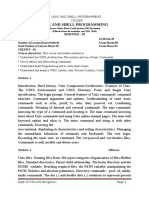0% found this document useful (0 votes)
268 views12 pagesVikrant Unix Notes
The document provides an introduction to Unix/Linux operating systems. It discusses that Unix is a multi-user, multi-tasking operating system that was initially developed in the 1960s and rewritten in C, enabling portability. The document outlines the basic components of Unix including processes, files, directories, shells, and permissions. It also summarizes some common Unix commands.
Uploaded by
Richa MathurCopyright
© © All Rights Reserved
We take content rights seriously. If you suspect this is your content, claim it here.
Available Formats
Download as PDF, TXT or read online on Scribd
0% found this document useful (0 votes)
268 views12 pagesVikrant Unix Notes
The document provides an introduction to Unix/Linux operating systems. It discusses that Unix is a multi-user, multi-tasking operating system that was initially developed in the 1960s and rewritten in C, enabling portability. The document outlines the basic components of Unix including processes, files, directories, shells, and permissions. It also summarizes some common Unix commands.
Uploaded by
Richa MathurCopyright
© © All Rights Reserved
We take content rights seriously. If you suspect this is your content, claim it here.
Available Formats
Download as PDF, TXT or read online on Scribd
/ 12