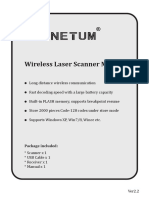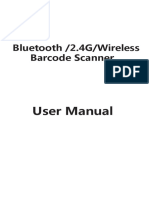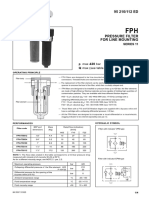0% found this document useful (0 votes)
303 views2 pagesKL-5200ZB Quick Start Guide
1. The document provides instructions for setting up and programming a wireless barcode scanner, including connecting the USB receiver, resetting default settings, pairing the scanner and receiver, and indicator lights.
2. It describes the default settings for features like the buzzer, vibration, memory mode, and sleep mode. Barcodes are provided to modify these settings.
3. Instructions are given for recharging the battery when it gets low, as well as country code barcodes for programming the keyboard language.
Uploaded by
TALAOUBRID TALAOUBRIDCopyright
© © All Rights Reserved
We take content rights seriously. If you suspect this is your content, claim it here.
Available Formats
Download as PDF, TXT or read online on Scribd
0% found this document useful (0 votes)
303 views2 pagesKL-5200ZB Quick Start Guide
1. The document provides instructions for setting up and programming a wireless barcode scanner, including connecting the USB receiver, resetting default settings, pairing the scanner and receiver, and indicator lights.
2. It describes the default settings for features like the buzzer, vibration, memory mode, and sleep mode. Barcodes are provided to modify these settings.
3. Instructions are given for recharging the battery when it gets low, as well as country code barcodes for programming the keyboard language.
Uploaded by
TALAOUBRID TALAOUBRIDCopyright
© © All Rights Reserved
We take content rights seriously. If you suspect this is your content, claim it here.
Available Formats
Download as PDF, TXT or read online on Scribd
/ 2