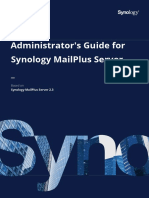0% found this document useful (0 votes)
180 views4 pagesSoftware Purchase Request Form
This document is a software purchase request form for a college. It requests information about the department and budget requesting the software, details of the software such as name and purpose, contact information for the vendor, how the software will be delivered and installed, expected lifespan, technical requirements, approvals from the department and IT department, and purchase details. The form ensures all relevant purchase and implementation information is provided to completely evaluate and process a request for new software.
Uploaded by
Satrio PradanaCopyright
© © All Rights Reserved
We take content rights seriously. If you suspect this is your content, claim it here.
Available Formats
Download as DOCX, PDF, TXT or read online on Scribd
0% found this document useful (0 votes)
180 views4 pagesSoftware Purchase Request Form
This document is a software purchase request form for a college. It requests information about the department and budget requesting the software, details of the software such as name and purpose, contact information for the vendor, how the software will be delivered and installed, expected lifespan, technical requirements, approvals from the department and IT department, and purchase details. The form ensures all relevant purchase and implementation information is provided to completely evaluate and process a request for new software.
Uploaded by
Satrio PradanaCopyright
© © All Rights Reserved
We take content rights seriously. If you suspect this is your content, claim it here.
Available Formats
Download as DOCX, PDF, TXT or read online on Scribd
/ 4