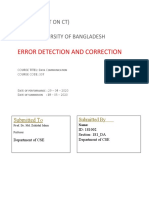0% found this document useful (0 votes)
128 views44 pagesDictionary Coding
This document provides an introduction to dictionary coding techniques for data compression. It discusses how dictionary coding works by constructing a list of commonly occurring patterns and encoding those patterns with indexes. It then categorizes dictionary coding techniques as either static or adaptive based on how the dictionaries are constructed. Static dictionaries are fixed before coding, while adaptive dictionaries change during the coding process based on the input data. Well-known dictionary coding algorithms like LZ77 and LZ78 that use sliding windows and adaptive dictionaries are also introduced.
Uploaded by
Anunay SrivastavaCopyright
© © All Rights Reserved
We take content rights seriously. If you suspect this is your content, claim it here.
Available Formats
Download as PDF, TXT or read online on Scribd
0% found this document useful (0 votes)
128 views44 pagesDictionary Coding
This document provides an introduction to dictionary coding techniques for data compression. It discusses how dictionary coding works by constructing a list of commonly occurring patterns and encoding those patterns with indexes. It then categorizes dictionary coding techniques as either static or adaptive based on how the dictionaries are constructed. Static dictionaries are fixed before coding, while adaptive dictionaries change during the coding process based on the input data. Well-known dictionary coding algorithms like LZ77 and LZ78 that use sliding windows and adaptive dictionaries are also introduced.
Uploaded by
Anunay SrivastavaCopyright
© © All Rights Reserved
We take content rights seriously. If you suspect this is your content, claim it here.
Available Formats
Download as PDF, TXT or read online on Scribd
/ 44