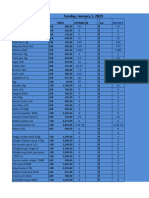Excavice Discord ( https://discord.
gg/MX8RKfr )
[October 02, 2019]
Document Created by Tea (@tea#9215)
Tested by Big Green (@BigGreen#8037)
ISpoofer for Android 5 and up for
Non-Rooted (VMOS method)
Tutorial
Important: For the 5 steps listed below download these files on your Android Device.
Step 1: Download the Pokémon Go Apk from the Apk mirror.
Use the link provided below to download the Pokémon Go Apk:
https://www.apkmirror.com/apk/niantic-inc/pokemon-go/pokemon-go-0-157-0-rel
ease/pokemon-go-0-157-0-2-android-apk-download/
Step 2: Download the CYBERDROID MOD Apk.
Note: When downloading this Apk don’t use Google chrome, you can use Opera:
https://play.google.com/store/apps/details?id=com.opera.browser or another
browser and make sure to use it in PC mode(on your phone) to avoid errors with
google drive.
Use the link provided below for the CYBERDROID Apk:
https://drive.google.com/open?id=1jA4-1U7pRiN6WPOfPNvUalOhB9ACjBiI
(You will need to copy and paste this link into Opera)
Step 3: Download the Lucky Patcher Apk:
Use the link provided below to download the Lucky Patcher Apk:
https://www.luckypatchers.com/download/
Step 4: Download the Es File Explorer Apk:
Use the link provided below to download the Es File Explorer Apk:
https://www.apkmirror.com/apk/es-global/es-file-explorer/es-file-explorer-4-2-0-3
-5-release/es-file-explorer-file-manager-4-2-0-3-5-android-apk-download/
�
Step 5: Download VMOS from the Play Store.
Use the link provided below to download VMOS:
https://play.google.com/store/apps/details?id=com.vmos.glb
Next steps are very important so read carefully!
After installing VMOS, open the app and accept all access. (this can
take quite a couple of minutes so be patient.)
Go to Setting>System Setting>About Phone> click Seven times "Build
Number" to activate developer options.
Go back to the System Setting, go to Developer Options, and search for
root.
Enable Root
Now close VMOS and reopen it again so that it can start in rooted
mode.
Open the folder icon on the taskbar go all the way down to APK and
import the 4 APK files you previously download on your phone. (If play
protect gives you an error, click on info and choose to install it
anyways.)
Wait for all 4 apps to be finished installing.
Open Lucky Patcher Installer which should be in your desktop (you may
need to swipe right to see the new desktop) it will ask if you would like to
install Lucky Patcher click Yes and agree to any permissions needed for
the installation to work.
After Lucky Patcher is installed, open Lucky Patcher and search for
Cyberdroid.
Search for Cyberdroid and click on it and search for tools-->move
to-->system-->app, confirm in the next screen.
Click yes to too restart VMOS, it won’t do anything so manually close
VMOS and reopen it.
Open Es Explorer inside VMOS.
Go to setting and enable root explorer
2
� Close setting and click on the Internal Storage
Click on " / “and enter system folder
Inside the system folder you must delete the xbin folder
Now exit out of Es explorer and go to Setting System Setting
Developer Options, and search for root.
Disable Root
Close VMOS
Disable locations/gps on your Android phone.
Open PoGo from your android phone (make sure you use the same
account your going to use in VMOS).
When you see your avatar, close the PoGo App. (Don’t log out)
Open VMOS
Open CyberDroid
Open settings and press on ‘Set a Location’. Open the map and search
for any place you would like to start at in PoGo.
After you choose a location hit “Start”
Open Pokémon Go and login (use the same account that you used for
on the PoGo on your phone)
Now enjoy playing and have fun xD
Also big thanks to Magni (@Magni#4936) for helping a lot and providing
me with a reference.
ERRORS 11 and 12
If you receive error 11:
Check that you moved Cyberdroid to system/app in Lucky Patcher.
Check to see if you have unrooted VMOS in Developer Options
Check to see that you set a location correctly
If you receive error 12:
Clear Cache and Data in apps for PoGo.
Make sure Mock locations is not activated in the developer settings.
3
�EXTRA INFORMATION
You don't need root on your smartphone to use VM, just inside VMOS itself.
You don't need GPS activated on your cell phone, only in VMOS.
As an emulator, the chance of ban should be considered higher than
normal. So, use it carefully.
If you are receiving the "Unable to authenticate" error, just open pogo
normally (outside VMOS) until it loads, wait for Pokémon to appear on the
map, after that, then close Pogo and go to VMOS and open the game. It
should work.
Not responsible for any warnings or bans, it's entirely your choice.
Tips for performance: In VMOS setting, create and use the recommended
resolution, 720x1280 @320 Dpi, if you notice performance degradation.
CREDITS
All credits go to the developer on this reddit post.
https://www.reddit.com/r/PokemonGoSpoofing/comments/d0ilxt/spoofing_for_an
droid_9_without_root_using_vmos/