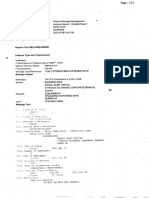0% found this document useful (0 votes)
133 views4 pagesNetstat Network Analysis Guide
The document discusses using the netstat command to analyze network performance and diagnose network issues. Netstat provides statistics on network traffic, open connections, and TCP/IP states. Key things to check include error rates, collision rates, number of open connections, and connections in specific states like ESTABLISHED or FIN_WAIT. Real-world tests of file transfers and simulated server load can also help analyze network performance.
Uploaded by
John XuCopyright
© Attribution Non-Commercial (BY-NC)
We take content rights seriously. If you suspect this is your content, claim it here.
Available Formats
Download as DOC, PDF, TXT or read online on Scribd
0% found this document useful (0 votes)
133 views4 pagesNetstat Network Analysis Guide
The document discusses using the netstat command to analyze network performance and diagnose network issues. Netstat provides statistics on network traffic, open connections, and TCP/IP states. Key things to check include error rates, collision rates, number of open connections, and connections in specific states like ESTABLISHED or FIN_WAIT. Real-world tests of file transfers and simulated server load can also help analyze network performance.
Uploaded by
John XuCopyright
© Attribution Non-Commercial (BY-NC)
We take content rights seriously. If you suspect this is your content, claim it here.
Available Formats
Download as DOC, PDF, TXT or read online on Scribd
/ 4