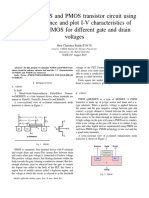100% found this document useful (2 votes)
252 views2 pagesTime Delay in PIC
The document discusses using delay functions from the delays.h header file to implement precise time delays in PIC code. It explains that delays.h contains functions for delays from 1 clock cycle up to 10,000 clock cycles. For delays longer than seconds, timers should be used instead of delay functions. An example is given of calculating the number of Delay10KTCYx(0) function calls needed to achieve a 1 hour delay, which would be approximately 2813 calls. The accuracy of such a long delay using delay functions is estimated to be within 2 seconds.
Uploaded by
Mervin RodrigoCopyright
© © All Rights Reserved
We take content rights seriously. If you suspect this is your content, claim it here.
Available Formats
Download as PDF, TXT or read online on Scribd
100% found this document useful (2 votes)
252 views2 pagesTime Delay in PIC
The document discusses using delay functions from the delays.h header file to implement precise time delays in PIC code. It explains that delays.h contains functions for delays from 1 clock cycle up to 10,000 clock cycles. For delays longer than seconds, timers should be used instead of delay functions. An example is given of calculating the number of Delay10KTCYx(0) function calls needed to achieve a 1 hour delay, which would be approximately 2813 calls. The accuracy of such a long delay using delay functions is estimated to be within 2 seconds.
Uploaded by
Mervin RodrigoCopyright
© © All Rights Reserved
We take content rights seriously. If you suspect this is your content, claim it here.
Available Formats
Download as PDF, TXT or read online on Scribd
/ 2