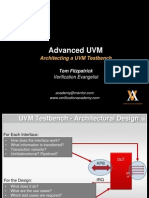0% found this document useful (0 votes)
104 views8 pagesCourse - Uvm Debug - Session2 Uvm Connectivity Debug - Tkiley
The document discusses debugging UVM connectivity by viewing UVM component connections using a schematic viewer, viewing virtual interfaces in the source code and waves, and browsing the design hierarchy to find the actual interface connected to a virtual interface.
Uploaded by
Sujay MCopyright
© © All Rights Reserved
We take content rights seriously. If you suspect this is your content, claim it here.
Available Formats
Download as PDF, TXT or read online on Scribd
0% found this document useful (0 votes)
104 views8 pagesCourse - Uvm Debug - Session2 Uvm Connectivity Debug - Tkiley
The document discusses debugging UVM connectivity by viewing UVM component connections using a schematic viewer, viewing virtual interfaces in the source code and waves, and browsing the design hierarchy to find the actual interface connected to a virtual interface.
Uploaded by
Sujay MCopyright
© © All Rights Reserved
We take content rights seriously. If you suspect this is your content, claim it here.
Available Formats
Download as PDF, TXT or read online on Scribd
/ 8