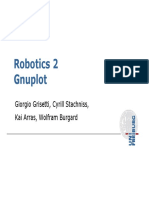0% found this document useful (0 votes)
286 views6 pagesGNU Plot
The document is a quick guide for installing and using the GNUPLOT graphing software. It describes how to install GNUPLOT on Linux, launch the software, and plot basic functions and data from files. Key functions like sine, cosine, and logarithms are predefined. To plot data, the user specifies the file, columns for the x and y-axes, and line style. Axes ranges and grids can be customized.
Uploaded by
Mohammed PublicationsCopyright
© © All Rights Reserved
We take content rights seriously. If you suspect this is your content, claim it here.
Available Formats
Download as PDF, TXT or read online on Scribd
0% found this document useful (0 votes)
286 views6 pagesGNU Plot
The document is a quick guide for installing and using the GNUPLOT graphing software. It describes how to install GNUPLOT on Linux, launch the software, and plot basic functions and data from files. Key functions like sine, cosine, and logarithms are predefined. To plot data, the user specifies the file, columns for the x and y-axes, and line style. Axes ranges and grids can be customized.
Uploaded by
Mohammed PublicationsCopyright
© © All Rights Reserved
We take content rights seriously. If you suspect this is your content, claim it here.
Available Formats
Download as PDF, TXT or read online on Scribd
/ 6