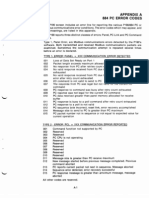0% found this document useful (0 votes)
169 views19 pagesJava Programs PDF
The document provides examples of Java programs that take user input and perform basic operations like swapping numbers, finding the largest of three numbers, calculating simple interest, and more. It also includes examples of programs to calculate factorials, check for palindromes, reverse numbers and strings, extract numbers from strings, count words in a sentence, and print multiplication tables. Examples of checking for Armstrong and perfect numbers are also provided.
Uploaded by
ArunkumarCopyright
© © All Rights Reserved
We take content rights seriously. If you suspect this is your content, claim it here.
Available Formats
Download as PDF, TXT or read online on Scribd
0% found this document useful (0 votes)
169 views19 pagesJava Programs PDF
The document provides examples of Java programs that take user input and perform basic operations like swapping numbers, finding the largest of three numbers, calculating simple interest, and more. It also includes examples of programs to calculate factorials, check for palindromes, reverse numbers and strings, extract numbers from strings, count words in a sentence, and print multiplication tables. Examples of checking for Armstrong and perfect numbers are also provided.
Uploaded by
ArunkumarCopyright
© © All Rights Reserved
We take content rights seriously. If you suspect this is your content, claim it here.
Available Formats
Download as PDF, TXT or read online on Scribd
/ 19