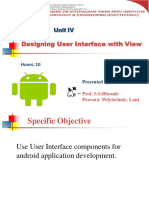0% found this document useful (0 votes)
116 views13 pagesBasic Views in Mobile App Development
This document discusses basic views in mobile application development. It defines a view as a basic user interface building block that can display text, buttons, images, and other interactive elements. Common view subclasses include text views, edit texts, buttons, checkboxes and radio buttons. Views have attributes like color, size, and position. The ID attribute uniquely identifies a view. Views are basic elements used to build user interfaces in Android applications.
Uploaded by
namra saboorCopyright
© © All Rights Reserved
We take content rights seriously. If you suspect this is your content, claim it here.
Available Formats
Download as PDF, TXT or read online on Scribd
0% found this document useful (0 votes)
116 views13 pagesBasic Views in Mobile App Development
This document discusses basic views in mobile application development. It defines a view as a basic user interface building block that can display text, buttons, images, and other interactive elements. Common view subclasses include text views, edit texts, buttons, checkboxes and radio buttons. Views have attributes like color, size, and position. The ID attribute uniquely identifies a view. Views are basic elements used to build user interfaces in Android applications.
Uploaded by
namra saboorCopyright
© © All Rights Reserved
We take content rights seriously. If you suspect this is your content, claim it here.
Available Formats
Download as PDF, TXT or read online on Scribd
/ 13