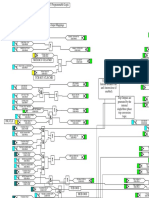0% found this document useful (0 votes)
94 views2 pagesF Oracle Dba OCP
This document outlines the topics covered in an Oracle Database Administration training course. It includes instruction on installing and configuring Oracle databases, creating and managing users and storage, backup and recovery, networking, cloning, migration, patching, and monitoring databases. The goal is to teach students how to design, implement, support and maintain Oracle databases.
Uploaded by
Be A LegendCopyright
© © All Rights Reserved
We take content rights seriously. If you suspect this is your content, claim it here.
Available Formats
Download as DOC, PDF, TXT or read online on Scribd
0% found this document useful (0 votes)
94 views2 pagesF Oracle Dba OCP
This document outlines the topics covered in an Oracle Database Administration training course. It includes instruction on installing and configuring Oracle databases, creating and managing users and storage, backup and recovery, networking, cloning, migration, patching, and monitoring databases. The goal is to teach students how to design, implement, support and maintain Oracle databases.
Uploaded by
Be A LegendCopyright
© © All Rights Reserved
We take content rights seriously. If you suspect this is your content, claim it here.
Available Formats
Download as DOC, PDF, TXT or read online on Scribd
/ 2