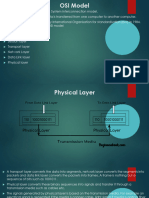0% found this document useful (0 votes)
82 views15 pagesTransmission Control Protocol
Transmission Control Protocol (TCP) is the primary transport layer IP protocol used to provide reliable data delivery between endpoints. TCP segments are encapsulated in IP datagrams and include a header with fields like source/destination port numbers, sequence numbers, acknowledgment numbers, flags, window size, checksum, and optional data. The TCP header is 20 bytes long and contains these fields to coordinate reliable data transfer.
Uploaded by
Abhi YoungCopyright
© © All Rights Reserved
We take content rights seriously. If you suspect this is your content, claim it here.
Available Formats
Download as DOCX, PDF, TXT or read online on Scribd
0% found this document useful (0 votes)
82 views15 pagesTransmission Control Protocol
Transmission Control Protocol (TCP) is the primary transport layer IP protocol used to provide reliable data delivery between endpoints. TCP segments are encapsulated in IP datagrams and include a header with fields like source/destination port numbers, sequence numbers, acknowledgment numbers, flags, window size, checksum, and optional data. The TCP header is 20 bytes long and contains these fields to coordinate reliable data transfer.
Uploaded by
Abhi YoungCopyright
© © All Rights Reserved
We take content rights seriously. If you suspect this is your content, claim it here.
Available Formats
Download as DOCX, PDF, TXT or read online on Scribd
/ 15