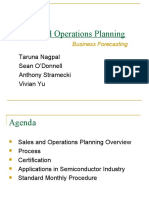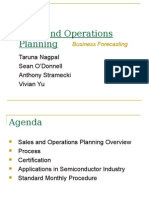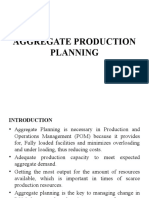0% found this document useful (0 votes)
178 views2 pagesTime Aggregation Profiles: Send Feedback
This document discusses time aggregation profiles, which allow you to configure different planning granularities (levels of detail like days, weeks, months) for a planning horizon. You can define multiple aggregation levels and specify when each level applies to improve planning for periods with more uncertain data further in the future. The time aggregation profiles are used by the supply planning optimizer to respect the different time granularities within an optimization run.
Uploaded by
Vishnu Kumar SCopyright
© © All Rights Reserved
We take content rights seriously. If you suspect this is your content, claim it here.
Available Formats
Download as DOCX, PDF, TXT or read online on Scribd
0% found this document useful (0 votes)
178 views2 pagesTime Aggregation Profiles: Send Feedback
This document discusses time aggregation profiles, which allow you to configure different planning granularities (levels of detail like days, weeks, months) for a planning horizon. You can define multiple aggregation levels and specify when each level applies to improve planning for periods with more uncertain data further in the future. The time aggregation profiles are used by the supply planning optimizer to respect the different time granularities within an optimization run.
Uploaded by
Vishnu Kumar SCopyright
© © All Rights Reserved
We take content rights seriously. If you suspect this is your content, claim it here.
Available Formats
Download as DOCX, PDF, TXT or read online on Scribd
/ 2