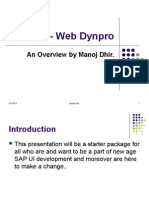0% found this document useful (0 votes)
91 views2 pagesfrmCourseSyllabus Aspx PDF
This document outlines an INT320 course on advanced SAP ABAP concepts. The course aims to teach students how to describe enhancement projects, Web Dynpro programming and architecture, and classic Business Add-Ins. Key topics covered include customer exits, modifications to SAP standard software, enhancement points, and Web Dynpro controllers and context. Practicals cover adjusting SAP standards, enhancing dictionary elements, exits, Add-Ins, and Web Dynpro user interfaces.
Uploaded by
Suresh Reddy PolinatiCopyright
© © All Rights Reserved
We take content rights seriously. If you suspect this is your content, claim it here.
Available Formats
Download as PDF, TXT or read online on Scribd
0% found this document useful (0 votes)
91 views2 pagesfrmCourseSyllabus Aspx PDF
This document outlines an INT320 course on advanced SAP ABAP concepts. The course aims to teach students how to describe enhancement projects, Web Dynpro programming and architecture, and classic Business Add-Ins. Key topics covered include customer exits, modifications to SAP standard software, enhancement points, and Web Dynpro controllers and context. Practicals cover adjusting SAP standards, enhancing dictionary elements, exits, Add-Ins, and Web Dynpro user interfaces.
Uploaded by
Suresh Reddy PolinatiCopyright
© © All Rights Reserved
We take content rights seriously. If you suspect this is your content, claim it here.
Available Formats
Download as PDF, TXT or read online on Scribd
/ 2