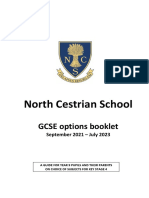0% found this document useful (0 votes)
84 views5 pagesEmail Automation - Recap
This lesson covered email automation processes. Key topics included sending and receiving emails, working with attachments, and using message templates. There are various email activities for fetching emails from different sources like Outlook, IMAP, and Exchange. The MailMessage object does not directly provide timestamps, so the "Date" value from headers is needed. Outlook activities allow filtering incoming messages by criteria like subject or received time. Templates can populate placeholders with dynamic data using string formatting. Outlook and Exchange activities are easier to configure than those requiring connection parameters.
Uploaded by
meghaliCopyright
© © All Rights Reserved
We take content rights seriously. If you suspect this is your content, claim it here.
Available Formats
Download as PDF, TXT or read online on Scribd
0% found this document useful (0 votes)
84 views5 pagesEmail Automation - Recap
This lesson covered email automation processes. Key topics included sending and receiving emails, working with attachments, and using message templates. There are various email activities for fetching emails from different sources like Outlook, IMAP, and Exchange. The MailMessage object does not directly provide timestamps, so the "Date" value from headers is needed. Outlook activities allow filtering incoming messages by criteria like subject or received time. Templates can populate placeholders with dynamic data using string formatting. Outlook and Exchange activities are easier to configure than those requiring connection parameters.
Uploaded by
meghaliCopyright
© © All Rights Reserved
We take content rights seriously. If you suspect this is your content, claim it here.
Available Formats
Download as PDF, TXT or read online on Scribd
/ 5