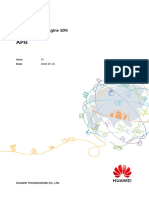0% found this document useful (0 votes)
95 views2 pagesDynamic CE Resource Management Guide
This document describes how to activate, verify, and deactivate the optional Dynamic CE Resource Management feature. It improves CE resource utilization efficiency by quickly adjusting CE allocation based on GBR and actual UE rate. During preemption, it reasonably allocates CE resources to ensure fairness. To verify activation, check if the dynamic-CE-Switch-Private value is 1 in NBAP_AUDIT_RSP messages on the Iub interface. Deactivation involves disabling HSUPA on the cell and setting the license control item for dynamic CE function to 0.
Uploaded by
anthonyCopyright
© © All Rights Reserved
We take content rights seriously. If you suspect this is your content, claim it here.
Available Formats
Download as DOCX, PDF, TXT or read online on Scribd
0% found this document useful (0 votes)
95 views2 pagesDynamic CE Resource Management Guide
This document describes how to activate, verify, and deactivate the optional Dynamic CE Resource Management feature. It improves CE resource utilization efficiency by quickly adjusting CE allocation based on GBR and actual UE rate. During preemption, it reasonably allocates CE resources to ensure fairness. To verify activation, check if the dynamic-CE-Switch-Private value is 1 in NBAP_AUDIT_RSP messages on the Iub interface. Deactivation involves disabling HSUPA on the cell and setting the license control item for dynamic CE function to 0.
Uploaded by
anthonyCopyright
© © All Rights Reserved
We take content rights seriously. If you suspect this is your content, claim it here.
Available Formats
Download as DOCX, PDF, TXT or read online on Scribd
/ 2