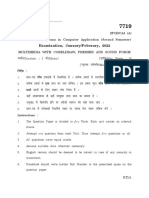0% found this document useful (0 votes)
2K views12 pagesBasic Computer Hindi
1. This document provides an overview of features and options available in Microsoft Word, including formatting text, inserting images and tables, adding page numbers and headers/footers, sorting mail merges, and checking spelling.
2. Key options covered include saving files, printing, finding and replacing text, changing fonts and formatting, inserting bookmarks and comments.
3. The document also reviews more advanced features like creating equations, columns, and watermarks as well as setting margins, page orientation, and borders.
Uploaded by
COMPUTER EXPERT LINK IN HINDICopyright
© © All Rights Reserved
We take content rights seriously. If you suspect this is your content, claim it here.
Available Formats
Download as PDF, TXT or read online on Scribd
0% found this document useful (0 votes)
2K views12 pagesBasic Computer Hindi
1. This document provides an overview of features and options available in Microsoft Word, including formatting text, inserting images and tables, adding page numbers and headers/footers, sorting mail merges, and checking spelling.
2. Key options covered include saving files, printing, finding and replacing text, changing fonts and formatting, inserting bookmarks and comments.
3. The document also reviews more advanced features like creating equations, columns, and watermarks as well as setting margins, page orientation, and borders.
Uploaded by
COMPUTER EXPERT LINK IN HINDICopyright
© © All Rights Reserved
We take content rights seriously. If you suspect this is your content, claim it here.
Available Formats
Download as PDF, TXT or read online on Scribd
/ 12