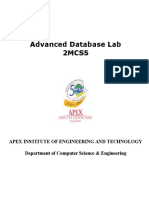0% found this document useful (0 votes)
207 views25 pagesAn Introduction To Perl PDF
Perl is a high-level, general-purpose scripting language that is interpreted rather than compiled and is well-suited for tasks involving text processing and manipulation. It has powerful features for text handling including regular expressions, can be used for web development, system administration, network programming, and GUI development. Perl uses scalar, array, and hash variables and has control structures like conditionals and loops for programming.
Uploaded by
Tanmay McGrathCopyright
© © All Rights Reserved
We take content rights seriously. If you suspect this is your content, claim it here.
Available Formats
Download as PDF, TXT or read online on Scribd
0% found this document useful (0 votes)
207 views25 pagesAn Introduction To Perl PDF
Perl is a high-level, general-purpose scripting language that is interpreted rather than compiled and is well-suited for tasks involving text processing and manipulation. It has powerful features for text handling including regular expressions, can be used for web development, system administration, network programming, and GUI development. Perl uses scalar, array, and hash variables and has control structures like conditionals and loops for programming.
Uploaded by
Tanmay McGrathCopyright
© © All Rights Reserved
We take content rights seriously. If you suspect this is your content, claim it here.
Available Formats
Download as PDF, TXT or read online on Scribd
/ 25