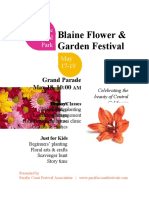0% found this document useful (0 votes)
99 views91 pagesTeknologi Maklumat Dalam Pendidikan: Data Storage
The document discusses data storage, focusing on storage devices and technologies. It provides details on:
1) The basic components of a data storage system include a storage medium (the physical material that stores data) and a storage device (the hardware that records/retrieves data from the medium).
2) Common storage technologies are magnetic, optical, and solid state. Each has advantages and disadvantages in terms of versatility, durability, speed, and capacity.
3) Hard disks are a type of magnetic storage. They contain spinning platters coated with magnetic material, and read/write heads that can access data on the platters in tracks and sectors. Hard disk capacity depends on recording method and number/composition of
Uploaded by
Fattihi EkhmalCopyright
© © All Rights Reserved
We take content rights seriously. If you suspect this is your content, claim it here.
Available Formats
Download as PDF, TXT or read online on Scribd
0% found this document useful (0 votes)
99 views91 pagesTeknologi Maklumat Dalam Pendidikan: Data Storage
The document discusses data storage, focusing on storage devices and technologies. It provides details on:
1) The basic components of a data storage system include a storage medium (the physical material that stores data) and a storage device (the hardware that records/retrieves data from the medium).
2) Common storage technologies are magnetic, optical, and solid state. Each has advantages and disadvantages in terms of versatility, durability, speed, and capacity.
3) Hard disks are a type of magnetic storage. They contain spinning platters coated with magnetic material, and read/write heads that can access data on the platters in tracks and sectors. Hard disk capacity depends on recording method and number/composition of
Uploaded by
Fattihi EkhmalCopyright
© © All Rights Reserved
We take content rights seriously. If you suspect this is your content, claim it here.
Available Formats
Download as PDF, TXT or read online on Scribd
/ 91