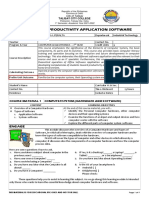0% found this document useful (0 votes)
728 views7 pagesIntroduction To Human Computer Interaction
Human Computer Interaction (HCI) is a discipline concerned with designing and evaluating the interaction between humans and computers. It involves three main components - the human, computer, and the interaction between them. The goal of HCI is to improve this interaction by making computers more usable and responsive to user needs. It aims to achieve this through goals like safety, utility, effectiveness, efficiency and usability.
Uploaded by
Kito KenCopyright
© © All Rights Reserved
We take content rights seriously. If you suspect this is your content, claim it here.
Available Formats
Download as DOCX, PDF, TXT or read online on Scribd
0% found this document useful (0 votes)
728 views7 pagesIntroduction To Human Computer Interaction
Human Computer Interaction (HCI) is a discipline concerned with designing and evaluating the interaction between humans and computers. It involves three main components - the human, computer, and the interaction between them. The goal of HCI is to improve this interaction by making computers more usable and responsive to user needs. It aims to achieve this through goals like safety, utility, effectiveness, efficiency and usability.
Uploaded by
Kito KenCopyright
© © All Rights Reserved
We take content rights seriously. If you suspect this is your content, claim it here.
Available Formats
Download as DOCX, PDF, TXT or read online on Scribd
/ 7