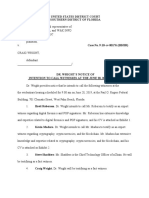0% found this document useful (0 votes)
279 views22 pagesPayment Gateways
Payment gateways authorize payments for e-businesses and online shopping carts. They encrypt sensitive payment information and pass transactions securely between customers and merchants. When a customer makes a purchase, the payment gateway forwards transaction details to the merchant's bank, then to the customer's issuing bank. It relays the approval or decline response back to complete the typically less than 5 second process. Payment gateways provide security benefits over direct credit card storage and handle credit card validation, processing, deposits, and reporting to merchants. However, gateway companies charge fees for their services.
Uploaded by
vincentCopyright
© © All Rights Reserved
We take content rights seriously. If you suspect this is your content, claim it here.
Available Formats
Download as PDF, TXT or read online on Scribd
0% found this document useful (0 votes)
279 views22 pagesPayment Gateways
Payment gateways authorize payments for e-businesses and online shopping carts. They encrypt sensitive payment information and pass transactions securely between customers and merchants. When a customer makes a purchase, the payment gateway forwards transaction details to the merchant's bank, then to the customer's issuing bank. It relays the approval or decline response back to complete the typically less than 5 second process. Payment gateways provide security benefits over direct credit card storage and handle credit card validation, processing, deposits, and reporting to merchants. However, gateway companies charge fees for their services.
Uploaded by
vincentCopyright
© © All Rights Reserved
We take content rights seriously. If you suspect this is your content, claim it here.
Available Formats
Download as PDF, TXT or read online on Scribd
/ 22