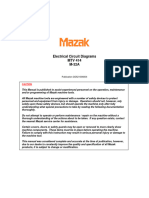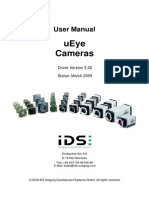0% found this document useful (0 votes)
3K views1 pageHyperTerminal Commands
This document lists HyperTerminal commands for an IRC5 including commands to show runtime channels, read diagnostic information, print logs, display I/O information, repeat last command, append to a command, list directories, change directories, display the current path, make directories, remove files and directories, copy files, remove read-only attributes, reboot, perform warm, cold, I, X starts and shutdown, get help on I/O and debugging, check current user identity, view system network information, and look up commands.
Uploaded by
rguzmanabundisCopyright
© © All Rights Reserved
We take content rights seriously. If you suspect this is your content, claim it here.
Available Formats
Download as DOC, PDF, TXT or read online on Scribd
0% found this document useful (0 votes)
3K views1 pageHyperTerminal Commands
This document lists HyperTerminal commands for an IRC5 including commands to show runtime channels, read diagnostic information, print logs, display I/O information, repeat last command, append to a command, list directories, change directories, display the current path, make directories, remove files and directories, copy files, remove read-only attributes, reboot, perform warm, cold, I, X starts and shutdown, get help on I/O and debugging, check current user identity, view system network information, and look up commands.
Uploaded by
rguzmanabundisCopyright
© © All Rights Reserved
We take content rights seriously. If you suspect this is your content, claim it here.
Available Formats
Download as DOC, PDF, TXT or read online on Scribd
/ 1