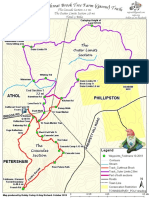0% found this document useful (0 votes)
738 views4 pagesUPC Codes and More PDF
UPC codes uniquely identify retail products and are required for creating Amazon listings. Barcode graphics accompany UPC codes and can be generated for free. FNSKU codes uniquely identify products sent to Amazon's warehouses using Fulfillment by Amazon. Items sent to Amazon's warehouses must have either a UPC code or FNSKU code label or they will be rejected. UPC codes can be purchased from authorized resellers while FNSKU labels can be downloaded and printed from a seller's Amazon account.
Uploaded by
poojarimayurCopyright
© © All Rights Reserved
We take content rights seriously. If you suspect this is your content, claim it here.
Available Formats
Download as PDF, TXT or read online on Scribd
0% found this document useful (0 votes)
738 views4 pagesUPC Codes and More PDF
UPC codes uniquely identify retail products and are required for creating Amazon listings. Barcode graphics accompany UPC codes and can be generated for free. FNSKU codes uniquely identify products sent to Amazon's warehouses using Fulfillment by Amazon. Items sent to Amazon's warehouses must have either a UPC code or FNSKU code label or they will be rejected. UPC codes can be purchased from authorized resellers while FNSKU labels can be downloaded and printed from a seller's Amazon account.
Uploaded by
poojarimayurCopyright
© © All Rights Reserved
We take content rights seriously. If you suspect this is your content, claim it here.
Available Formats
Download as PDF, TXT or read online on Scribd
/ 4