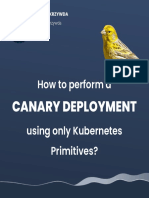0% found this document useful (0 votes)
397 views69 pagesIntroduction To Kubernetes (For Tech)
This document provides an introduction and overview of Kubernetes including what Kubernetes is, what it does, key concepts like pods and services, and the overall architecture including control plane and node components. Kubernetes is an open-source system for automating deployment, scaling, and management of containerized applications.
Uploaded by
thitpCopyright
© © All Rights Reserved
We take content rights seriously. If you suspect this is your content, claim it here.
Available Formats
Download as PDF, TXT or read online on Scribd
0% found this document useful (0 votes)
397 views69 pagesIntroduction To Kubernetes (For Tech)
This document provides an introduction and overview of Kubernetes including what Kubernetes is, what it does, key concepts like pods and services, and the overall architecture including control plane and node components. Kubernetes is an open-source system for automating deployment, scaling, and management of containerized applications.
Uploaded by
thitpCopyright
© © All Rights Reserved
We take content rights seriously. If you suspect this is your content, claim it here.
Available Formats
Download as PDF, TXT or read online on Scribd
/ 69