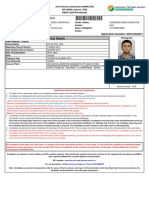8/4/2020 Advanced Scratch Curriculum - Google Docs
Advanced Scratch Curriculum
Structure of Class
If project is not completed during class, they will work on it in their own time
First One classes
50 minutes
- Review Scratch Blocks
- Free time to explore and mess around with the blocks before getting
into the coding aspect
*Concepts from the beginner curriculum also apply here
For every class after first
50 minutes
- 10 minutes
- Explaining a computer concept
- 5 minutes
- Read the problem
- 5 minutes
- Go over blocks needed for the project
- 15 minutes
- Work on project by themselves
- 15 minutes
- Go over project as a class and provide solution at the end
*Some projects may span two classes if they are longer or more difficult
https://docs.google.com/document/d/1dBrlIa8nZQBZ9FZG3Jyim3ifwMRXIC9cZ8v9TxG7pzI/edit 1/3
�8/4/2020 Advanced Scratch Curriculum - Google Docs
Week One
Review:
- Where everything is located in Scratch
- Go over coordinate planes
- When Green Flag/When Sprite Clicked clicked Event
- Go over basic motion blocks
- Go over if statements
- Part of control
- A couple of basic sensing blocks (if key pressed)
- Go over forever and repeat until loop
- Part of control
- Free time to explore
- Go over costumes and backgrounds
- Color-changing effects
- Other basic look blocks
- Go over basic Sound blocks
- Go over some basic operators
- Free time to explore
Week Two
Concept: Review
Basics
Project One:
- Two-Player Pong. An easy review of all basics from last year.
Week Three
Concept: Algorithms and Sequencing
Sensing and Motion
Project Two:
- Soccer game. One player is able to kick the ball into the goal, the ball is
coded to have a random location response and random regeneration
after it is kicked into the goal.
Week Four
Events and Looks
Project Three:
- Freeform animation. Start out with one sprite that trigger several other
reactions. Must use all event blocks in the animation.
https://docs.google.com/document/d/1dBrlIa8nZQBZ9FZG3Jyim3ifwMRXIC9cZ8v9TxG7pzI/edit 2/3
�8/4/2020 Advanced Scratch Curriculum - Google Docs
Week Five
Concept: Variables
Motion, Sensing, and Variables
Project Four:
- Maze Building. Build a three-section maze (with a minimum of one key
and one gate per section) with monsters, treasures and hidden rooms.
Make it fun and cool.
Week Six
Job Exploration: Animators
Looks and Sounds
Project Five:
- Whaleee https://www.youtube.com/watch?v=uq4RLqla-xg
Week Seven
Sensing
Project Six:
- Akinator, but with teachers (or other groups) and simplicity
Week Eight
Sensing and Sound
Project Seven:
- Crossy Road Project
Week Nine
Concept: Abstractions and Decomposition
Operators, Sensing, and Variables
Project Eight:
- Make a shooter Project
Week Ten and Week Eleven
New Ideas and Implementations
Project Nine:
- AI Building project
Rest of the Semester (Four Weeks)
- Working on competition projects
https://docs.google.com/document/d/1dBrlIa8nZQBZ9FZG3Jyim3ifwMRXIC9cZ8v9TxG7pzI/edit 3/3