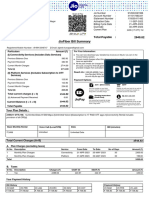0% found this document useful (0 votes)
63 views21 pagesMongodb: Senthil Kumar A
MongoDB is a document-oriented, leading NoSQL database that uses JSON-like documents with dynamic schemas, indexing, replication and sharding. It provides rich querying, map-reduce functions, file storage, monitoring and professional support. The core components are the mongod database server, mongo interactive shell, and mongos sharding router. MongoDB stores data as JSON-like documents which it calls BSON, and is useful for applications like content management, gaming, mobile and real-time analytics.
Uploaded by
Babjee ReddyCopyright
© © All Rights Reserved
We take content rights seriously. If you suspect this is your content, claim it here.
Available Formats
Download as PDF, TXT or read online on Scribd
0% found this document useful (0 votes)
63 views21 pagesMongodb: Senthil Kumar A
MongoDB is a document-oriented, leading NoSQL database that uses JSON-like documents with dynamic schemas, indexing, replication and sharding. It provides rich querying, map-reduce functions, file storage, monitoring and professional support. The core components are the mongod database server, mongo interactive shell, and mongos sharding router. MongoDB stores data as JSON-like documents which it calls BSON, and is useful for applications like content management, gaming, mobile and real-time analytics.
Uploaded by
Babjee ReddyCopyright
© © All Rights Reserved
We take content rights seriously. If you suspect this is your content, claim it here.
Available Formats
Download as PDF, TXT or read online on Scribd
/ 21