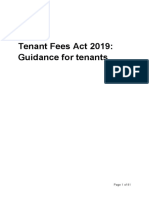Implementation Training for Consultants
Course Description
This 5-day, hands-on live course builds upon the Application Build for Administrators class and any
previous OneStream implementation experience. The goal of the course is to develop the necessary
OneStream skill set to implement a OneStream XF project. This is achieved by discussing design theory
and best practices as well as building an application based on customer requirements. This class is
focused on consolidation because OneStream is a CPM software, however, the design and best practices
are discussed with Budget and Planning in mind as later phases. At the end of the class, the student will
have a better understanding of how to implement OneStream Software and be successful on OneStream
projects.
Who Should Attend
The attendees for this class are limited to OneStream Implementation Partners and the OneStream
Services Team. This class is designed for OneStream implementers who have had hands-on OneStream
experience through both training and implementation projects. Attendees need to have an ease of use
with the product and be seasoned in basic OneStream concepts.
Prerequisites and Advanced Preparation
Must have attended the Application Build for Administrators class
VB.NET skills and knowledge of Object Oriented concepts are required in order to complete the course
material. A suggestion for an overview is Channel 9 on MSDN for Bob Tabor's roughly 8 hours of videos
on introduction to key concepts available at http://channel9.msdn.com/Series/Visual-Basic-
Fundamentals-for-Absolute-Beginners. You can also visit Bob Tabor's site: www.learnvisualbasic.net.
Another resource is http://www.tutorialspoint.com/vb.net/index.htm and
http://www.functionx.com/vb/index.htm.
Page 1 of 3
�Topics Covered
• Quick Application Build
• Design Considerations
• Financial Model
o Cube Types and Considerations
o Cube Properties and Best Practices
• Dimensions
o Properties and Considerations
• Workflow
o Workflow Types
o Data Loading Dependencies
o Calculation Definitions
o Workflow Channels
• Data Entry Forms
o Cube Views
o Dashboards
• Data Quality
o Confirmation Rules
o Certification Questions
• Formulas
o Calculation Sequence
o Formula Passes
• Consolidation
o Performance and Scalability Considerations
o Use Cases
• Extensibility
• Reporting
• Security
o Common Configurations
o Tips and Tricks
o Data Cell Access Security (Sliced Security)
Registration
Americas Public Classes: Training registration and payment are completed through our online
registration system. Payments can be made by credit card, wire transfer, or purchase order. Once
registration is complete, you will receive a training confirmation and a receipt.
EMEA Public Classes: Email training@onestreamsoftware.com to make a registration request.
Complaints should be directed to training@onestreamsoftware.com or OneStream Support Portal at
844-663-3474.
Page 2 of 3
�Class Size and Delivery
This class is taught live in the classroom only. Virtual training is not an option. Public classes require a
minimum of three students registered within seven days of the class start or they may be cancelled at
OneStream’s discretion. The class size capacity is eight students. Once the registered class size reaches
its limit, it will be closed to additional students.
Continuing Professional Education Credits
• OneStream Software is registered with the National Association of State Boards of Accountancy
(NASBA) as a sponsor of continuing professional education on the National Registry of CPE
Sponsors. State boards of accountancy have final authority on the acceptance of individual
courses for CPE credit. Complaints regarding registered sponsors may be submitted to the
National Registry of CPE Sponsors through its website: www.learningmarket.org
• Up to 40 CPE Credits are available for attending this course in the areas of Computer Science
Specialized Knowledge and Applications. Contact training@onestreamsoftware.com if you have
interest.
• Program Level is Advanced.
Page 3 of 3