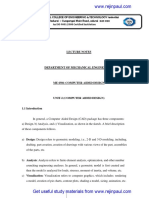0% found this document useful (0 votes)
87 views35 pagesIntroduction To Computer Aided Design (CAD) : Lecture #1
This document provides an introduction to computer aided design (CAD). It discusses CAD software, hardware, design processes, and evaluation criteria. Key points include: CAD uses computers to aid in design creation, modification, analysis and optimization. Common CAD components are design, analysis, and visualization. CAD aims to increase productivity, improve quality, and facilitate documentation and manufacturing.
Uploaded by
Suraj KisiCopyright
© © All Rights Reserved
We take content rights seriously. If you suspect this is your content, claim it here.
Available Formats
Download as PDF, TXT or read online on Scribd
0% found this document useful (0 votes)
87 views35 pagesIntroduction To Computer Aided Design (CAD) : Lecture #1
This document provides an introduction to computer aided design (CAD). It discusses CAD software, hardware, design processes, and evaluation criteria. Key points include: CAD uses computers to aid in design creation, modification, analysis and optimization. Common CAD components are design, analysis, and visualization. CAD aims to increase productivity, improve quality, and facilitate documentation and manufacturing.
Uploaded by
Suraj KisiCopyright
© © All Rights Reserved
We take content rights seriously. If you suspect this is your content, claim it here.
Available Formats
Download as PDF, TXT or read online on Scribd
/ 35