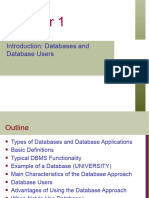0% found this document useful (0 votes)
283 views40 pagesDatabase System Background PDF
This document provides an overview of the Database Management Systems course (CO301) taught at the National Institute of Technology Karnataka.
The course covers topics such as Entity-Relationship models, relational models, relational algebra and calculus, SQL queries and programming, data storage, security, parallel and distributed databases, data mining, and object and real-time databases. It is a 4-credit course consisting of 3 hours of lectures and 1 hour of tutorials per week. The document lists several textbooks that can be used as references for the course.
Uploaded by
NandanCopyright
© © All Rights Reserved
We take content rights seriously. If you suspect this is your content, claim it here.
Available Formats
Download as PDF, TXT or read online on Scribd
0% found this document useful (0 votes)
283 views40 pagesDatabase System Background PDF
This document provides an overview of the Database Management Systems course (CO301) taught at the National Institute of Technology Karnataka.
The course covers topics such as Entity-Relationship models, relational models, relational algebra and calculus, SQL queries and programming, data storage, security, parallel and distributed databases, data mining, and object and real-time databases. It is a 4-credit course consisting of 3 hours of lectures and 1 hour of tutorials per week. The document lists several textbooks that can be used as references for the course.
Uploaded by
NandanCopyright
© © All Rights Reserved
We take content rights seriously. If you suspect this is your content, claim it here.
Available Formats
Download as PDF, TXT or read online on Scribd
/ 40