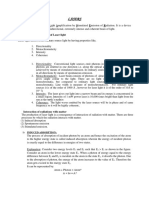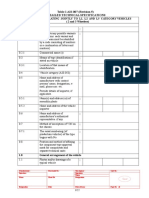0% found this document useful (0 votes)
87 views22 pagesMatlab File
The document describes creating arrays and performing operations on them in MATLAB. It discusses creating one and two dimensional arrays, performing arithmetic operations like addition and exponentiation on arrays, and matrix operations like inverse, transpose and rank. It also covers matrix manipulations in MATLAB like concatenating, indexing, sorting, shifting, reshaping and resizing arrays, as well as performing relational and logical operations on arrays.
Uploaded by
VyomCopyright
© © All Rights Reserved
We take content rights seriously. If you suspect this is your content, claim it here.
Available Formats
Download as PDF, TXT or read online on Scribd
0% found this document useful (0 votes)
87 views22 pagesMatlab File
The document describes creating arrays and performing operations on them in MATLAB. It discusses creating one and two dimensional arrays, performing arithmetic operations like addition and exponentiation on arrays, and matrix operations like inverse, transpose and rank. It also covers matrix manipulations in MATLAB like concatenating, indexing, sorting, shifting, reshaping and resizing arrays, as well as performing relational and logical operations on arrays.
Uploaded by
VyomCopyright
© © All Rights Reserved
We take content rights seriously. If you suspect this is your content, claim it here.
Available Formats
Download as PDF, TXT or read online on Scribd
/ 22