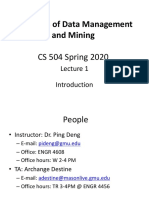0% found this document useful (0 votes)
91 views34 pages504 Lecture2 PDF
This document provides an introduction to database concepts. It defines a database as a collection of related data designed and built for a specific purpose. A database management system (DBMS) is software that manages databases and supports features like concurrent access, high-level querying, and data independence. The document discusses database design concepts like data models, schemas, and instances. It also covers important DBMS components like transactions, concurrency control, and recovery to support consistent, isolated access to database data.
Uploaded by
bijaysubediCopyright
© © All Rights Reserved
We take content rights seriously. If you suspect this is your content, claim it here.
Available Formats
Download as PDF, TXT or read online on Scribd
0% found this document useful (0 votes)
91 views34 pages504 Lecture2 PDF
This document provides an introduction to database concepts. It defines a database as a collection of related data designed and built for a specific purpose. A database management system (DBMS) is software that manages databases and supports features like concurrent access, high-level querying, and data independence. The document discusses database design concepts like data models, schemas, and instances. It also covers important DBMS components like transactions, concurrency control, and recovery to support consistent, isolated access to database data.
Uploaded by
bijaysubediCopyright
© © All Rights Reserved
We take content rights seriously. If you suspect this is your content, claim it here.
Available Formats
Download as PDF, TXT or read online on Scribd
/ 34