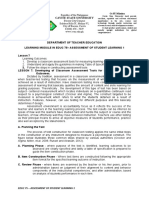50% found this document useful (4 votes)
7K views6 pagesTeaching and Learning Module. This Module
This document provides an introduction to a module on teaching and learning with technology. It outlines reminders for using the module, including completing activities and exercises carefully. The module contains lessons on ICT competency standards for pre-service teachers, basic concepts in technology for teaching and learning, and the roles of technology in the classroom. Learners are expected to identify competency standards, discuss concepts with peers, and appreciate technology's value in supporting student learning.
Uploaded by
Kaye Harris SalvacionCopyright
© © All Rights Reserved
We take content rights seriously. If you suspect this is your content, claim it here.
Available Formats
Download as PDF, TXT or read online on Scribd
50% found this document useful (4 votes)
7K views6 pagesTeaching and Learning Module. This Module
This document provides an introduction to a module on teaching and learning with technology. It outlines reminders for using the module, including completing activities and exercises carefully. The module contains lessons on ICT competency standards for pre-service teachers, basic concepts in technology for teaching and learning, and the roles of technology in the classroom. Learners are expected to identify competency standards, discuss concepts with peers, and appreciate technology's value in supporting student learning.
Uploaded by
Kaye Harris SalvacionCopyright
© © All Rights Reserved
We take content rights seriously. If you suspect this is your content, claim it here.
Available Formats
Download as PDF, TXT or read online on Scribd
/ 6