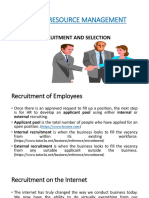100% found this document useful (1 vote)
2K views12 pagesManagement of The Office Environment
This document provides an overview of Module 4 which focuses on the management of the office environment. It discusses key topics such as office layout, ergonomics, costing of office space, advantages and disadvantages of open plan offices, and the contributions of color in the workplace. The intended learning outcomes are also outlined which include understanding office layout and ergonomics, appreciating their importance, and identifying new demands in the office environment. Planning an efficient office space is important and involves considerations like spatial design, electrical requirements, lighting, and ergonomics to create a productive work environment.
Uploaded by
Helaria CarmonaCopyright
© © All Rights Reserved
We take content rights seriously. If you suspect this is your content, claim it here.
Available Formats
Download as PDF, TXT or read online on Scribd
100% found this document useful (1 vote)
2K views12 pagesManagement of The Office Environment
This document provides an overview of Module 4 which focuses on the management of the office environment. It discusses key topics such as office layout, ergonomics, costing of office space, advantages and disadvantages of open plan offices, and the contributions of color in the workplace. The intended learning outcomes are also outlined which include understanding office layout and ergonomics, appreciating their importance, and identifying new demands in the office environment. Planning an efficient office space is important and involves considerations like spatial design, electrical requirements, lighting, and ergonomics to create a productive work environment.
Uploaded by
Helaria CarmonaCopyright
© © All Rights Reserved
We take content rights seriously. If you suspect this is your content, claim it here.
Available Formats
Download as PDF, TXT or read online on Scribd
/ 12