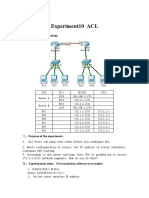0% found this document useful (0 votes)
54 views4 pagesExperiment9 OSPF Routing: Experimental Topology
This document describes an experiment on configuring OSPF routing between networks. It involves:
1. Configuring IP addresses on the interfaces of routers A and B and PCs connected to each router.
2. Configuring OSPF routing on routers A and B so that all PCs in the three networks can ping each other. This is verified by checking the routing tables and pinging between PCs.
3. Some thinking questions are provided about configuring OSPF on additional network topologies.
The purpose is to learn how to configure basic OSPF routing between multiple interconnected networks so that connectivity is established across all devices. Details are provided on the configuration steps and commands used.
Uploaded by
Mahedi HassanCopyright
© © All Rights Reserved
We take content rights seriously. If you suspect this is your content, claim it here.
Available Formats
Download as DOCX, PDF, TXT or read online on Scribd
0% found this document useful (0 votes)
54 views4 pagesExperiment9 OSPF Routing: Experimental Topology
This document describes an experiment on configuring OSPF routing between networks. It involves:
1. Configuring IP addresses on the interfaces of routers A and B and PCs connected to each router.
2. Configuring OSPF routing on routers A and B so that all PCs in the three networks can ping each other. This is verified by checking the routing tables and pinging between PCs.
3. Some thinking questions are provided about configuring OSPF on additional network topologies.
The purpose is to learn how to configure basic OSPF routing between multiple interconnected networks so that connectivity is established across all devices. Details are provided on the configuration steps and commands used.
Uploaded by
Mahedi HassanCopyright
© © All Rights Reserved
We take content rights seriously. If you suspect this is your content, claim it here.
Available Formats
Download as DOCX, PDF, TXT or read online on Scribd
/ 4