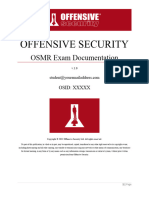0% found this document useful (0 votes)
2K views15 pagesOSCP Exam Prep Notes
The document contains notes on OSCP exam preparation covering topics like information gathering, service enumeration, penetration testing, maintaining access, and useful commands. Information gathering techniques include reconnaissance using tools like The Harvester and Shodan as well as DNS enumeration and Google dorking. Service enumeration explores SMB, SNMP, and other services. Penetration topics cover SQL injection, PHP vulnerabilities, and generating reverse shells. Maintaining access discusses techniques like network shells and file transfer.
Uploaded by
René Luis Perez MagneCopyright
© © All Rights Reserved
We take content rights seriously. If you suspect this is your content, claim it here.
Available Formats
Download as PDF, TXT or read online on Scribd
0% found this document useful (0 votes)
2K views15 pagesOSCP Exam Prep Notes
The document contains notes on OSCP exam preparation covering topics like information gathering, service enumeration, penetration testing, maintaining access, and useful commands. Information gathering techniques include reconnaissance using tools like The Harvester and Shodan as well as DNS enumeration and Google dorking. Service enumeration explores SMB, SNMP, and other services. Penetration topics cover SQL injection, PHP vulnerabilities, and generating reverse shells. Maintaining access discusses techniques like network shells and file transfer.
Uploaded by
René Luis Perez MagneCopyright
© © All Rights Reserved
We take content rights seriously. If you suspect this is your content, claim it here.
Available Formats
Download as PDF, TXT or read online on Scribd
/ 15