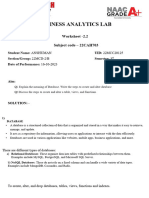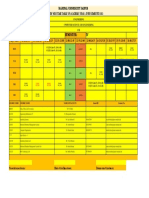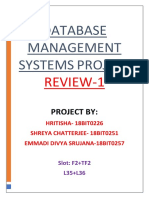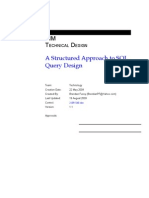0% found this document useful (0 votes)
89 views5 pagesSQL 2
This document discusses creating, altering, and dropping databases in SQL Server. It provides the following information:
1. Databases can be created graphically using SQL Server Management Studio or by using queries.
2. To alter a database, the ALTER DATABASE command or sp_renameDB stored procedure can be used.
3. To drop a database, the DROP DATABASE command is used. Dropping a database deletes the .mdf and .ldf files.
Uploaded by
jhansi raniCopyright
© © All Rights Reserved
We take content rights seriously. If you suspect this is your content, claim it here.
Available Formats
Download as TXT, PDF, TXT or read online on Scribd
0% found this document useful (0 votes)
89 views5 pagesSQL 2
This document discusses creating, altering, and dropping databases in SQL Server. It provides the following information:
1. Databases can be created graphically using SQL Server Management Studio or by using queries.
2. To alter a database, the ALTER DATABASE command or sp_renameDB stored procedure can be used.
3. To drop a database, the DROP DATABASE command is used. Dropping a database deletes the .mdf and .ldf files.
Uploaded by
jhansi raniCopyright
© © All Rights Reserved
We take content rights seriously. If you suspect this is your content, claim it here.
Available Formats
Download as TXT, PDF, TXT or read online on Scribd
/ 5