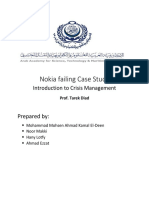COURSE BROCHURE &
Microsoft Azure Training SYLLABUS
Microsoft Azure Training Overview
We provide the best Azure training in Bangalore, we are very proud to say we are the top Azure cloud training course
provider in Bangalore, we satisfy every student who attend Azure training, All our trainers are most experienced IT
professionals.
Microsoft Azure Cloud training course covers all topics and subjects which are required by most of the IT & non
IT companies, our faculty knows what syllabus & content to be covered.
Our Azure trainers will deliver what is required in day to day job role as Azure Cloud administrator. Azure
instructors have min 7 years’ working experience.
Apponix is offering Azure Course since 2013 & we are proud to say we have 100% student satisfactory rate.
We are the top Azure cloud training providers in Bangalore, India and we will continue to be top Azure Training
provider in Bangalore.
Microsoft Azure is a cloud computing service which is created by Microsoft Corporation which can be used to
build, test, deploy and manage applications and services through a global network of data centers managed by
Microsoft.
This course will teach IT professionals how to provision and manage services in Microsoft Azure.
You will be learning to implement infrastructure components such as virtual networks, virtual machines,
containers, web and mobile apps, and storage in Azure.
You will also learn how to plan and manage Azure AD, and configure Azure AD integration with on-premises
Active Directory domains.
Microsoft Azure Cloud Training course objectives:
Describe Azure architecture components, the infrastructure, tools, and portals.
Implement virtual networking in Microsoft Azure and configure cross-premise connectivity.
Plan and develop Azure Virtual Machines.
Configure, manage, and monitor Azure VM (Virtual Machines) to optimize availability and reliability.
Implement Azure App Service.
Plan and implement storage and backup, and recovery services.
Implement container-based workloads in Azure.
Deploy, configure, monitor, and diagnose cloud services.
Implement Azure AD.
Manage an AD(Active Directory) infrastructure in a hybrid environment.
Automate operations by using Azure Automation runbooks.
www.Apponix.com
Mob: +91 8050580888 / 7338089888
Email Id: info@apponix.com
� Why choose Apponix as a Top Azure Training centre in Bangalore?
Apponix trainers are well qualified and highly experienced IT professionals
We have 100% student satisfaction rate in Azure Cloud Training.
More than 1000 students have given us 5-star rating for Azure cloud training.
Excellent Lab infrastructure for Azure Training
Each student will be given laptop to practice project work & lab sessions.
There are no hard & fast rules for timings.
All our classrooms are Air conditioned.
All our trainers are min 7+ years of Azure cloud experience.
Course Duration: 40 Hours
Module 1: Introduction to Azure
o Cloud technology overview.
o Overview of Azure.
o Why to choose Microsoft Azure.
o Managing Azure with the Azure portal.
o Managing Azure with Windows PowerShell.
o Overview of Azure Resource Manager.
o Features of Azure Resource Manager.
o Understand about multiple management native tools.
o Different Azure deployment models.
LAB
o Preparing Azure subscription.
o Understanding about Azure portal & respective services.
o Preparing/installing Azure PowerShell or Azure Shell.
o Access/connect/manage Azure subscription using Azure PowerShell.
o Creating sample VM along with dependent resources & managing. (stop/start/deallocate/restart) that
through PowerShell & Azure management portal.
Module 2: Manage Identities and Secure Identities
o Lesson/Presentation
o Managing Azure Active Directory
o Managing Azure Active Directory Objects
o Azure AD default & custom domain
o Implementing and Managing Hybrid Identities
www.Apponix.com
Mob: +91 8050580888 / 7338089888
Email Id: info@apponix.com
� o Introduction to Identity Protection in Azure
o Using Multi-Factor Authentication for Secure Access
o Azure AD Connect
o Azure AD Basic & Premium Editions
o Multiple options to using AD.
LAB
o Creating & configuring Azure AD tenant
o Using custom Domain at Azure AD
o Registering custom domain at DNS registrar
o Creating objects at Azure AD
o Implementing & Configuring Azure AD connect tool at on-premises.
o Syncing objects from on-premises AD to Azure AD
o Enable Multi-factor authentication at Azure AD objects
o Enable Azure AD Premium
o Configuring Conditional access at Azure AD
o Accessing O365 portal using Azure AD credentials.
o Publishing Applications at Azure AD.
Module 3: Implementing and Managing Storage& Azure Backup.
o Lesson/Presentation
o Overview of Different types Azure Storage.
o Storage Service concept.
o Securing and Managing Storage.
o Storing and Accessing Data.
o How to choose proper storage types.
o Monitoring Storage.
o Azure Content Delivery Network (CDN).
o Azure Backup/Recovery Services.
LAB
o Creating different type of Storages.
o Creating & managing Blob storage/Containers.
o Crating & managing File storage& accessing from multiple sources.
o Using Storage Explorer to managing Azure storages.
o Using access key/ SAS key to access storages.
o Implementing Azure Backup solution to take backup/restore of on-premises workloads.
o Implementing Azure Backup for IaaS VM backup/restore.
www.Apponix.com
Mob: +91 8050580888 / 7338089888
Email Id: info@apponix.com
� Module 4: Deploying and Managing Virtual Machines
o Lesson/Presentation
o Overview of Azure Machines.
o Creating Virtual Machines.
o Deploying Virtual Machine Images.
o Configuring Virtual Machines.
o Choosing type of VM's as per business needs.
o Configuring Availability and Extensibility.
o Managing and Monitoring Virtual Machines.
LAB
o Creating Azure Virtual machines using Azure Portal.
o Creating Azure Virtual Machines using Azure PowerShell.
o Creating Azure Virtual Machines using Azure Resource Manager (ARM) template.
o Creating Azure Virtual Machines with HA (High Availability) Set.
o Accessing Azure Virtual Machines using RDP/SSH.
o Managing Azure Virtual Machines using PowerShell.
o Accessing Azure Virtual Machines using Azure DNS/Public IP.
o Configuring Network Security Groups (NSGs)
www.Apponix.com
Mob: +91 8050580888 / 7338089888
Email Id: info@apponix.com
� Module 5: Configure and Manage Virtual Networks and Implement Advanced Virtual Networking
o Lesson/Presentation
o Azure Virtual Networks/Subnets
o Azure DNS Vs BYO DNS.
o Securing Virtual Network Resources
o Connecting Virtual Networks
o Azure VPN (Virtual Private Network)
o What & Why Site to Site VPN
o What & Why Point to Site VPN
o What & VNET to VNET connectivity
o What & Why VNET peering
o What & Why Azure ExpressRoute
o Azure Load balancer.
o Network Monitoring tools.
LAB
o Creating Azure Virtual Network/Address Space/Subnets.
o Creating VPN Gateway.
o Configuring Point to Site VPN.
o Configuring Site to Site VPN.
o Configuring VNET to VNET connection.
o Configuring VNET peering.
o Creating & configuring Azure Load Balancer.
www.Apponix.com
Mob: +91 8050580888 / 7338089888
Email Id: info@apponix.com
� Module 6: Migrate Servers to Azure
Lesson/Presentation
o Lesson/Presentation
o Introduction about Azure Migrate
o Introduction about Azure Site Recovery
o Understand about Pre-Migration phases
o Test failover Vs Planned failover
o Different components & use of Azure site recovery
o Capacity planning about Azure Site recovery
LAB
o Planning for servers/workloads to migration
o Deploying Azure site recovery
o Configuring all components of Azure site recovery
o Selecting source servers for migration
o Configuring target environment at Azure to migrate
o Migrating/replication workloads at Azure
o Test failover & planned failover
o Access VM after successful migration.
Module 7: Implement and Manage Application Services
o Lesson/Presentation
o Introducing the Azure App Service Platform
o Managing and Securing Web App
o Scaling and Performance
o Serverless Computing Solutions
o Understand about app service plan
o Multiple deployment options for Azure web app
o Web app Slots
o Azure Traffic Manager (DNS based Global Load Balancer)
o Feature & benefit of multiple types of LB mechanism at Azure Traffic Manager
LAB
o Configuring Azure web app
o Creating app service plan
o Configuring web app slots (staging/production/dev)
o Configuring multiple app endpoint
o Configuring Azure Traffic manager
o Access/connect application through Traffic manager endpoint
o Configuring auto scaling for Azure web app.
o Testing application availability by stopping one or more web app endpoint
www.Apponix.com
Mob: +91 8050580888 / 7338089888
Email Id: info@apponix.com
� o Test failover & planned failover
o Access VM after successful migration.
Module 8: Managing Azure Subscriptions and Resources
o Lesson/Presentation
o Managing Azure Subscriptions.
o Access Management for Cloud Resources.
o Monitoring and Diagnostics about Azure Resources.
o Pricing & Billing.
o Azure Roles & access considerations.
o Built-in roles Vs custom/default roles.
LAB
o Grant/deny access on Azure subscription.
o Grant/deny access at Azure Resources/Resource groups.
o Resource locking.
o Pricing & Billing concept.
o Usage & quota.
www.Apponix.com
Mob: +91 8050580888 / 7338089888
Email Id: info@apponix.com